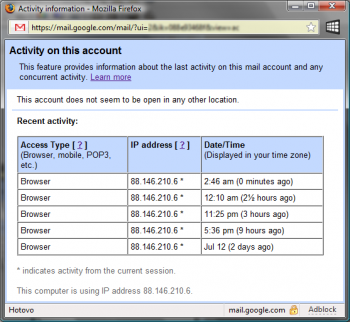Gmail – poslední aktivita účtu
Gmail již nějakou dobu nabízí sledování poslední aktivity účtu. Můžete tak jednoduše sledovat v jaký čas a odkud jste se přihlašovali ke svému účtu.
Informace, nebo spíše přehled, o vaší činnosti ve schránce Gmailu můžete nyní sledovat i vy, přímo z vašeho prohlížeče.
Stačí kliknout na tlačítko Details (v anglické verzi). Po kliknutí vyskočí klasické PopUp okno, ve kterém si můžete prohlížet přehled vašich přístupů a jednoduše tak odhalit, zda k vašemu účtu přistupuje někdo jiný. Tlačítko (odkaz) se nachází na každé stránce gmailu v patičce stránky (pod výpisem emailů).
Citováno z Google Help Center:
How to use this data
If you’re concerned about unauthorized access to your mail, you’ll be able to use this data to find out if and when someone gained access. It’s information we’d use to troubleshoot unauthorized account activity, and now it’s available to you. Does the Access Type column show any unusual access? If you don’t use POP to collect your mail, but your Recent activity table is showing some POP access, it may be a sign that your account has been compromised.
The IP address column is also useful. If you always or most often sign in to Gmail using a single computer, your IP address should be the same, or start with the same two sets of numbers (for example, 172.16.xx.xx). If you’re seeing an IP address that differs greatly from your usual IP address, it could either mean that you’ve recently accessed your mail from a different location, or that someone has accessed your mail. Your current IP address is displayed below the Recent activity table.
Concurrent sessions
If your mail is currently being accessed from another location, we’ll list the other session(s) in the Concurrent session information table. This could mean that you simply have another browser window open with Gmail loaded, or that your home computer is logged in to Gmail while you’re accessing your mail from work. If you’re concerned about any concurrent access, you can sign out all sessions other than your current session by clicking Sign out all other sessions.
If you think your account has been compromised
You’ll need to change your password and your security question. The first step is to read our suggestions on choosing a good password to make sure that your new password is secure. Then, follow the instructions in How do I change my password? to update your password.